A guide to setting up FoxyProxy with different browsers
Published
Jun 25th, 2025
Topic
Manual
Reading time
10 mins


Author
StableProxy
About FoxyProxy
In the era of rapid browser progress, where advances in speed and security overshadow the minor evolution of tools such as tabs and bookmarks, we have some exciting news. A new hero has emerged in the world of browser extensions - FoxyProxy.
FoxyProxy makes proxy servers an integral part of your browser, opening the gates to a world full of previously unexplored possibilities. Use FoxyProxy and discover a new level of innovation, convenience, and self-expression for those passionate about software.
Using FoxyProxy in Google Chrome:
While Firefox provides built-in tools for setting up proxy servers, Google Chrome implements a different strategy, redirecting users to system settings and missing some basic proxy setup features. This might be considered a drawback, but could it be planned collaboration between Chrome and FoxyProxy? It's time to unlock the full arsenal of FoxyProxy capabilities and install this marvelous extension in Chrome. Appreciate the new standards of proxy management and take full control of your browsing like never before.
- Click on the extension icon and select "Options"

- Click the "Add New Proxy" button and select "Manual Proxy Configuration".


- Fill out the proxy server settings, based on the data in your control panel
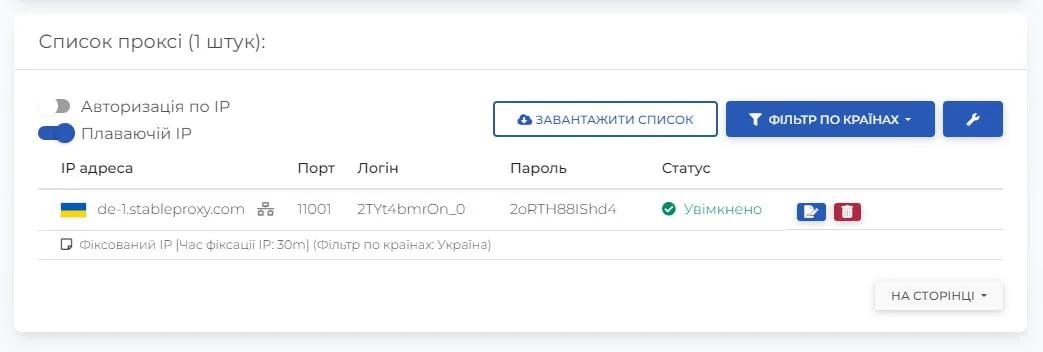
- Save your proxy server settings by clicking the "Save" button. To enable the proxy server, click on the FoxyProxy icon and select the required proxy server profile from the drop-down list.

Now you are ready to enjoy the benefits of FoxyProxy for managing proxy servers.
Using FoxyProxy in Mozilla Firefox:
Unlike Chrome, Mozilla Firefox provides users with built-in tools for proxy setup and extensive capabilities for automating these processes. But setting up FoxyProxy in Firefox is as easy as it would be in Chrome. Explore the full range of FoxyProxy capabilities by following the steps below. Discover the universe of proxy server management and its seamless and obstacle-free configuration.
- Install FoxyProxy and then open its menu by clicking on the icon. Select "Options" from the menu to begin configuration.
- In the "Options" tab, click the "Add" button on the left to start configuring the proxy.
- Enter the necessary proxy server data and your account details.
To use Stableproxy servers, enter the Stableproxy login and password. Make sure the login and password match the data of the new subaccount on the Stableproxy panel. If IP addresses have been whitelisted, no credentials are required. - After clicking the "Save" button, click on the FoxyProxy icon and select the appropriate proxy profile from the drop-down list.
With FoxyProxy, you'll be able to smoothly browse and efficiently manage proxy servers in Mozilla Firefox.
StableProxy.pl © 2023-2024