Using proxy servers with Kameleo. Combining with Stableproxy
Published
Jun 22nd, 2025
Topic
Manual
Reading time
10 mins


Author
StableProxy
What is Kameleo?
Kameleo is a leading browser management application, supported on Windows and Android. This innovative application is designed to circumvent browser fingerprinting detection technologies, providing full encryption in the wide Internet space. To familiarize yourself with all the advantages of Kameleo, we invite you to visit its official website by following this link.
Using Proxy Servers with Kameleo: A Detailed Guide
It should be noted that although the Kameleo application does not directly offer support for proxies, we have compiled a complete guide to integrating residential proxy servers into Kameleo for Windows. First, carry out the following simple steps:
- Download and install the Kameleo application from its official website.
- Launch the application.
- Click on the "Settings" button.

- In the "Default connection settings" section, select "Http" as the proxy server and provide the necessary information about the proxy server.
- Enter the proxy settings according to the data on the control panel
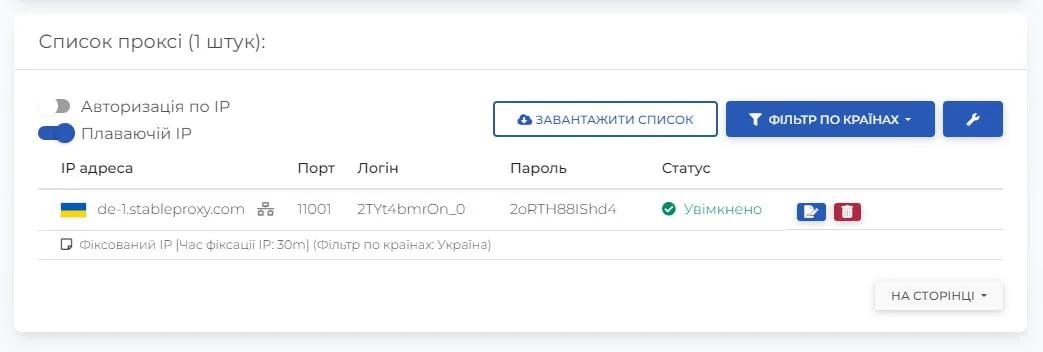

- Click the "Save" button to fix the settings.

By following these simple instructions, you will effortlessly configure the proxy server and gain access to enhanced browsing capabilities with ease.
StableProxy.pl © 2023-2024